|
||||||||||||||||||||||||||||||||||||||||||||||||||||||||
|
1. |
Click HERE to create a new Login |
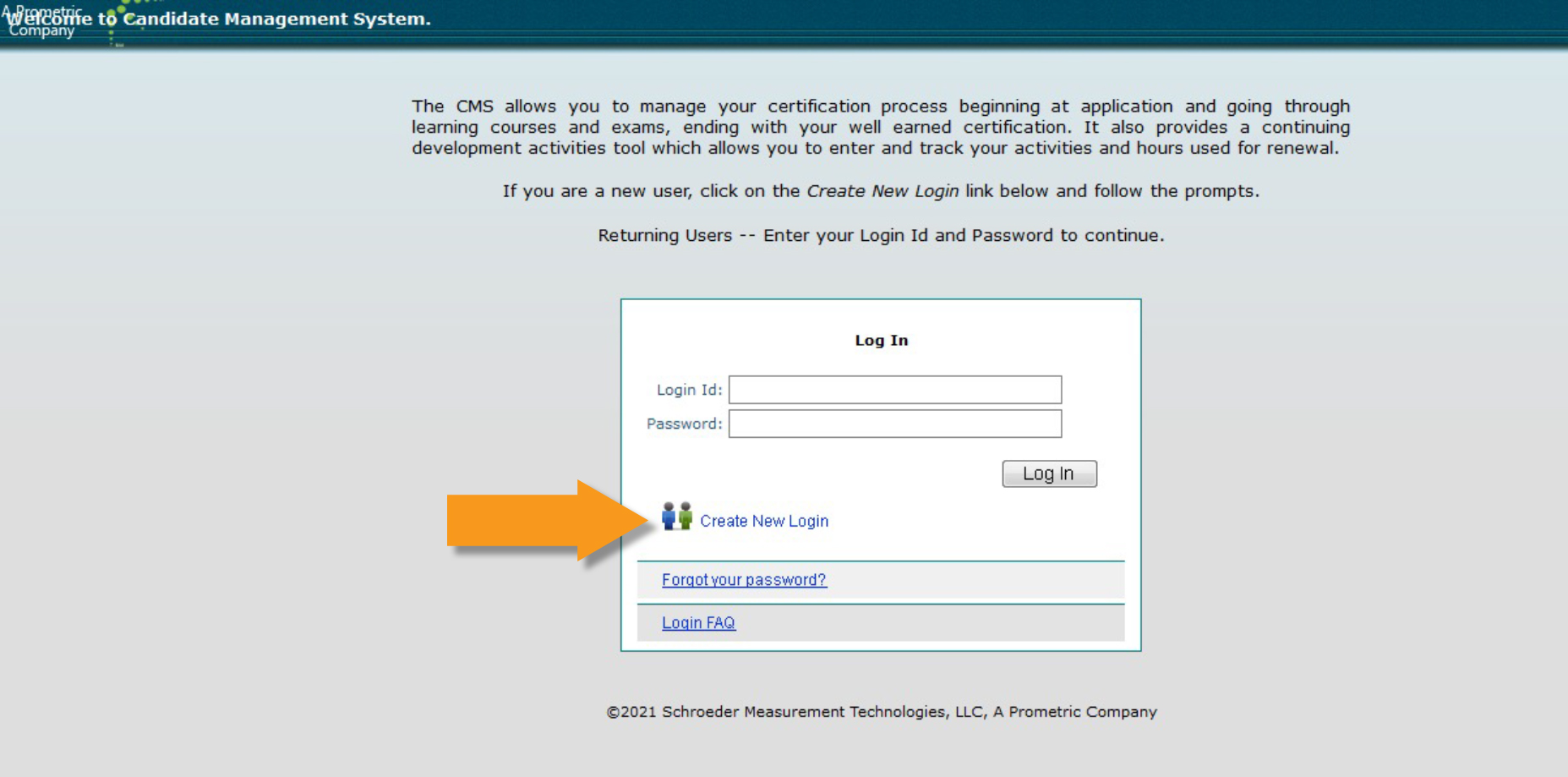
|
2. |
Create a user ID (your email address), create a password, enter First and Last Name and click Submit at the bottom. |
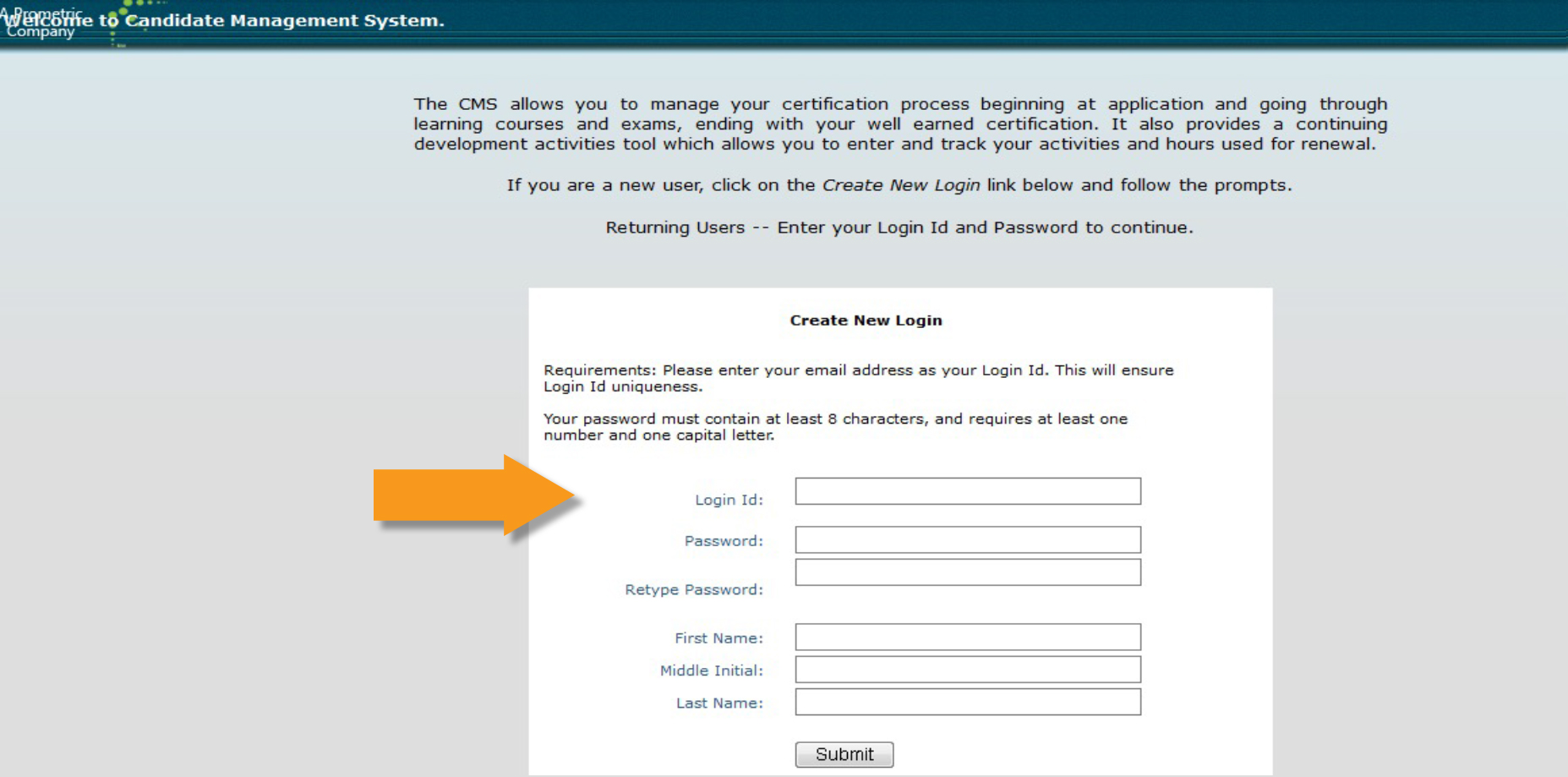 |
|
| 3. |
Once logged in, you will need to click the Application tab at the top. Next, click the Create an Application for Certification. |
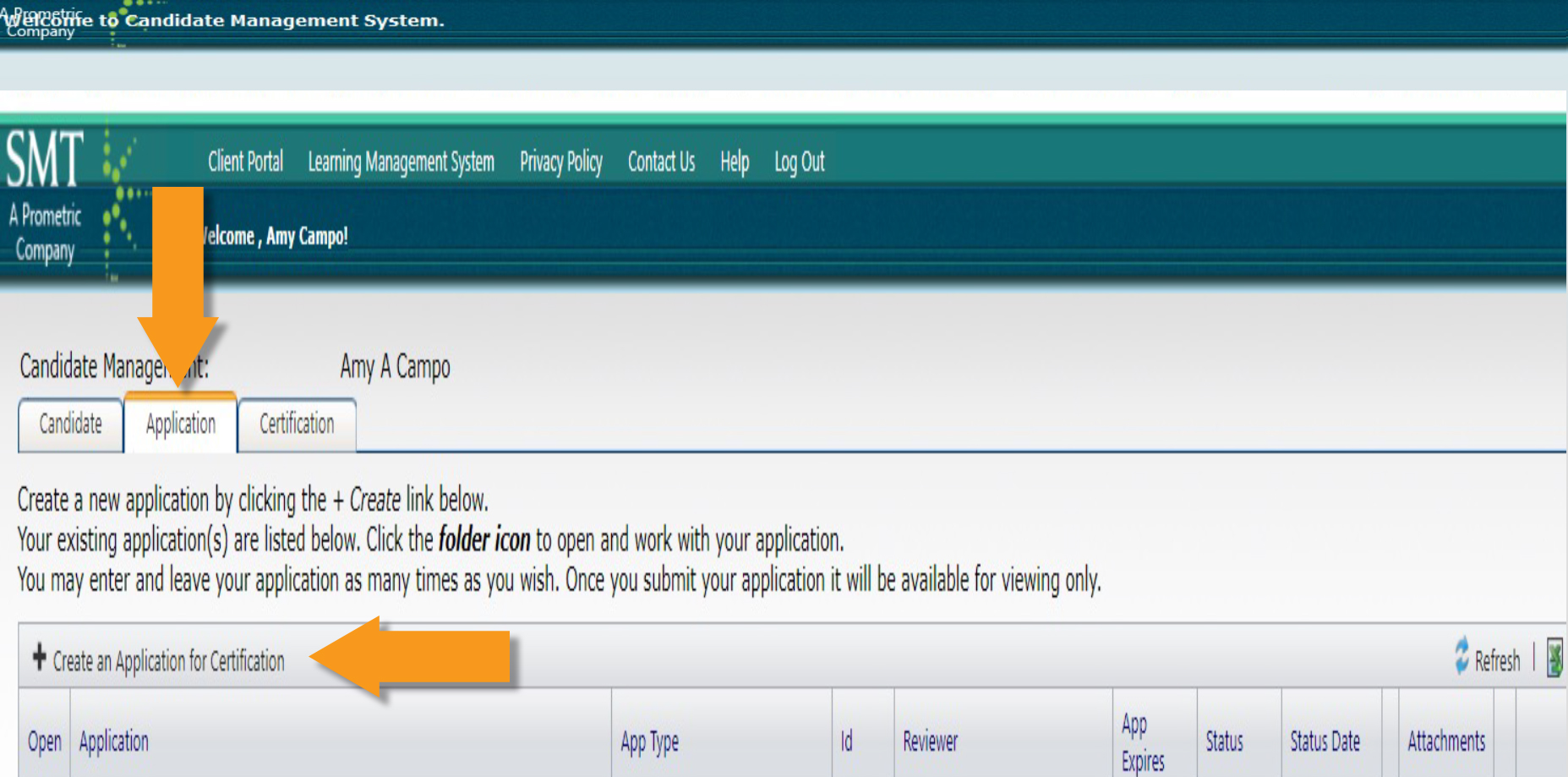 |
|
| 4. |
Go to Application in the center of the screen, click the dropdown menu, choose the CGMS Application and click Save. |
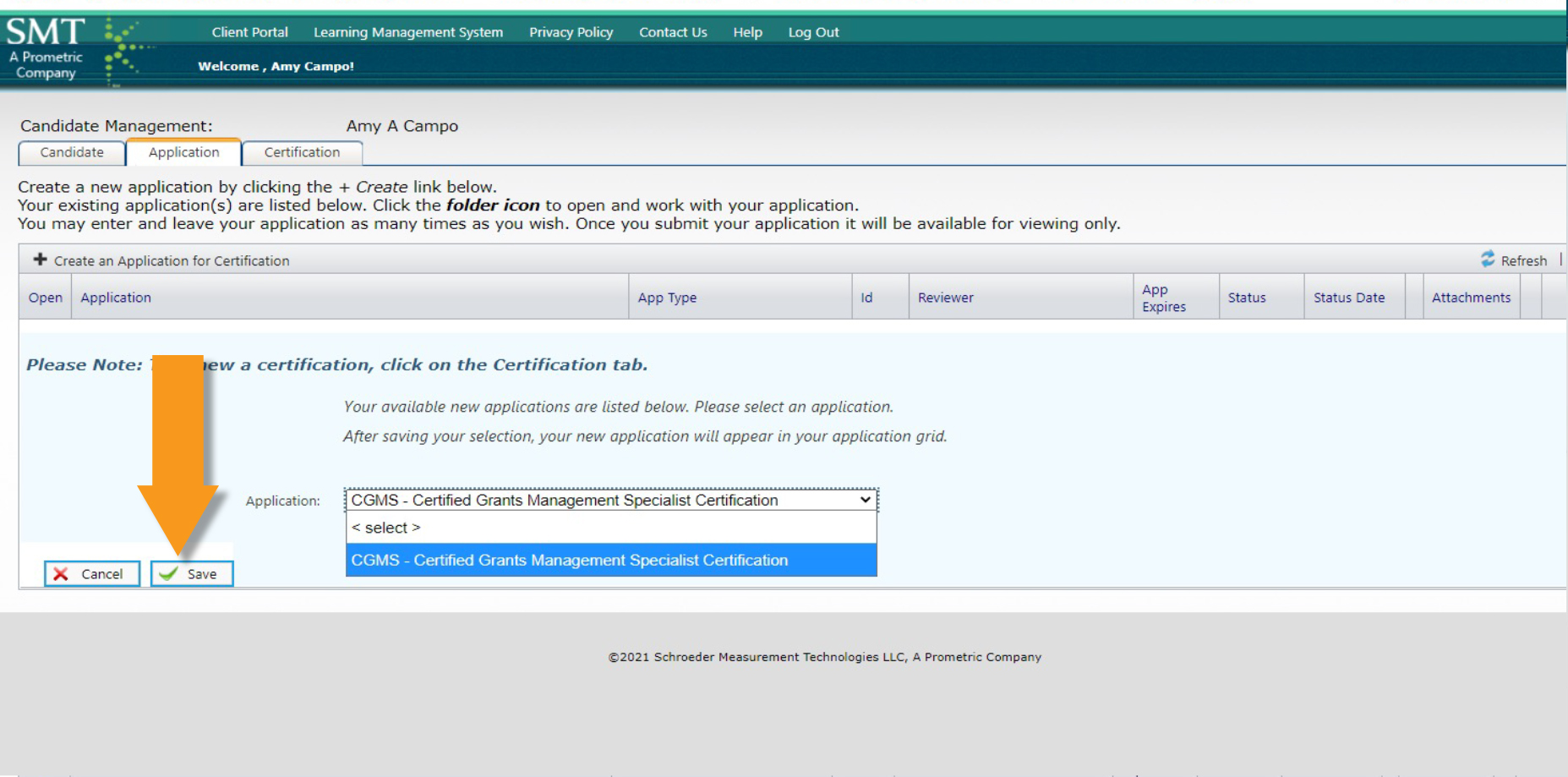 |
|
| 5. |
Your application is now displayed under the Application tab. Click the folder to the left of the application name to begin the process. |
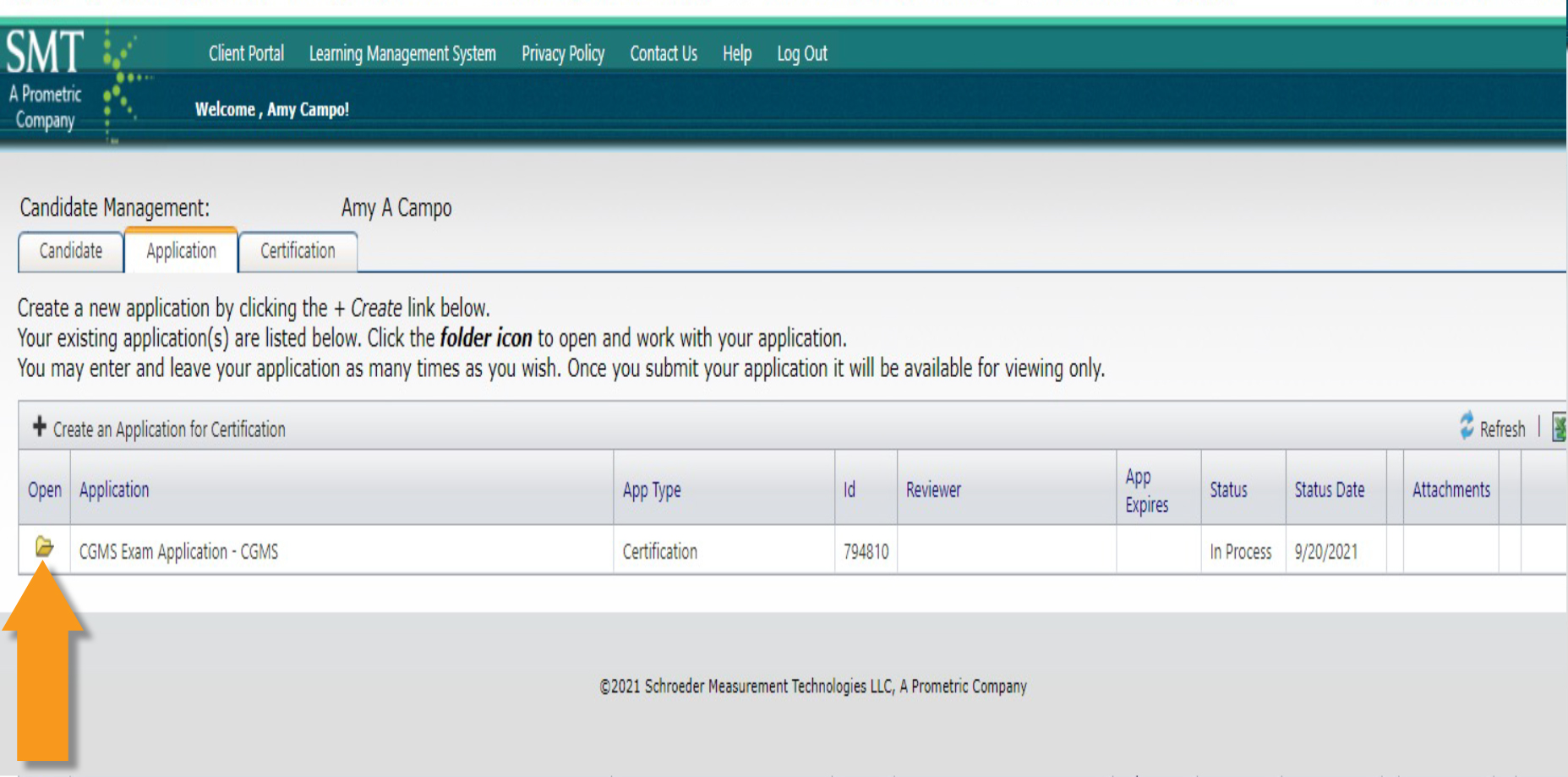 |
|
| 6. |
This will bring you to the first page of the application. The application must be completed in its entirety prior to being approved to sit for the exam. Follow the directions on each screen to proceed to the next page. |
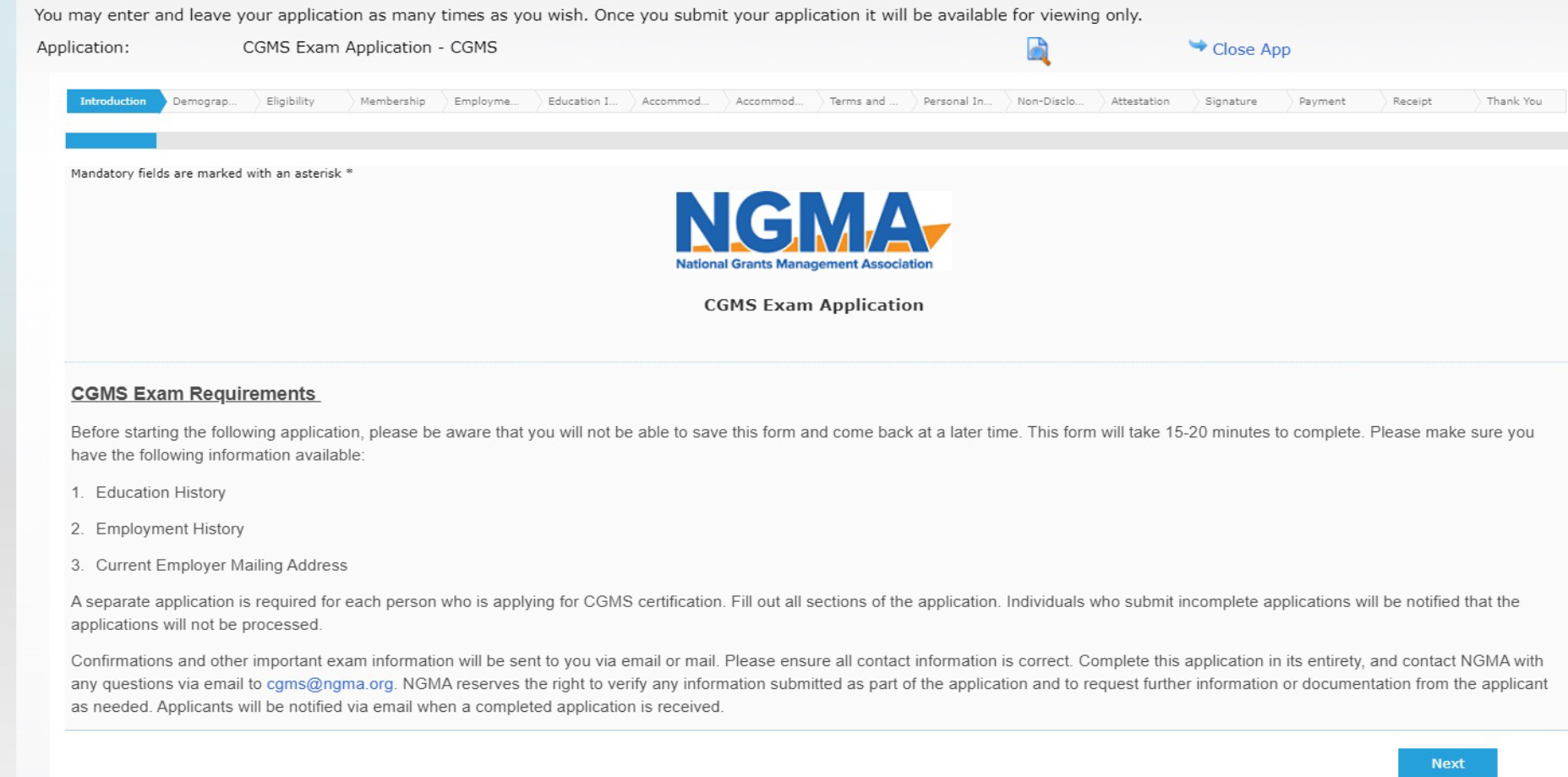 |
|
|
7. |
Enter all payment information. |
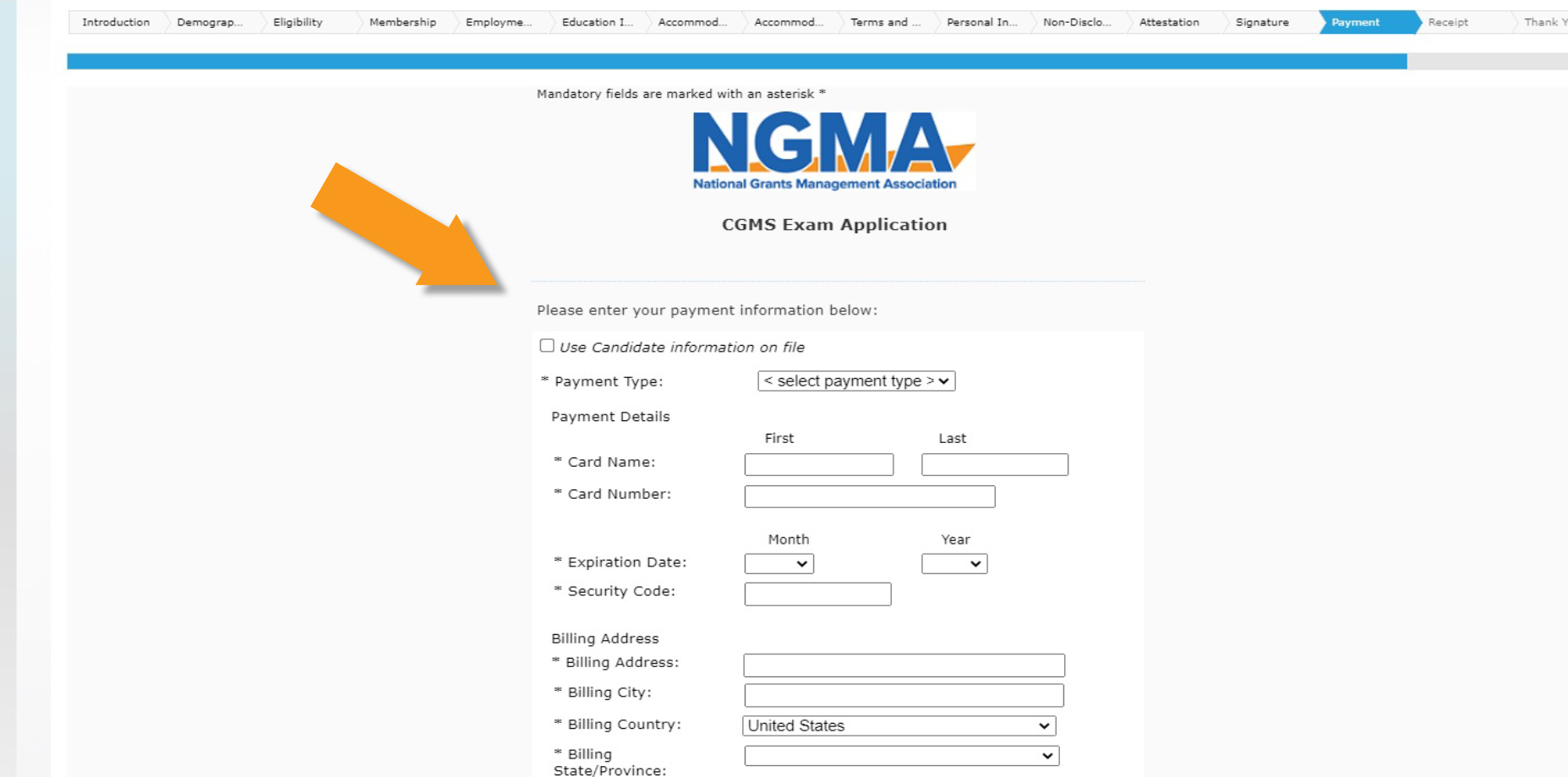 |
|
|
8. |
On the receipt screen, you will click the submit button to finalize your application. |
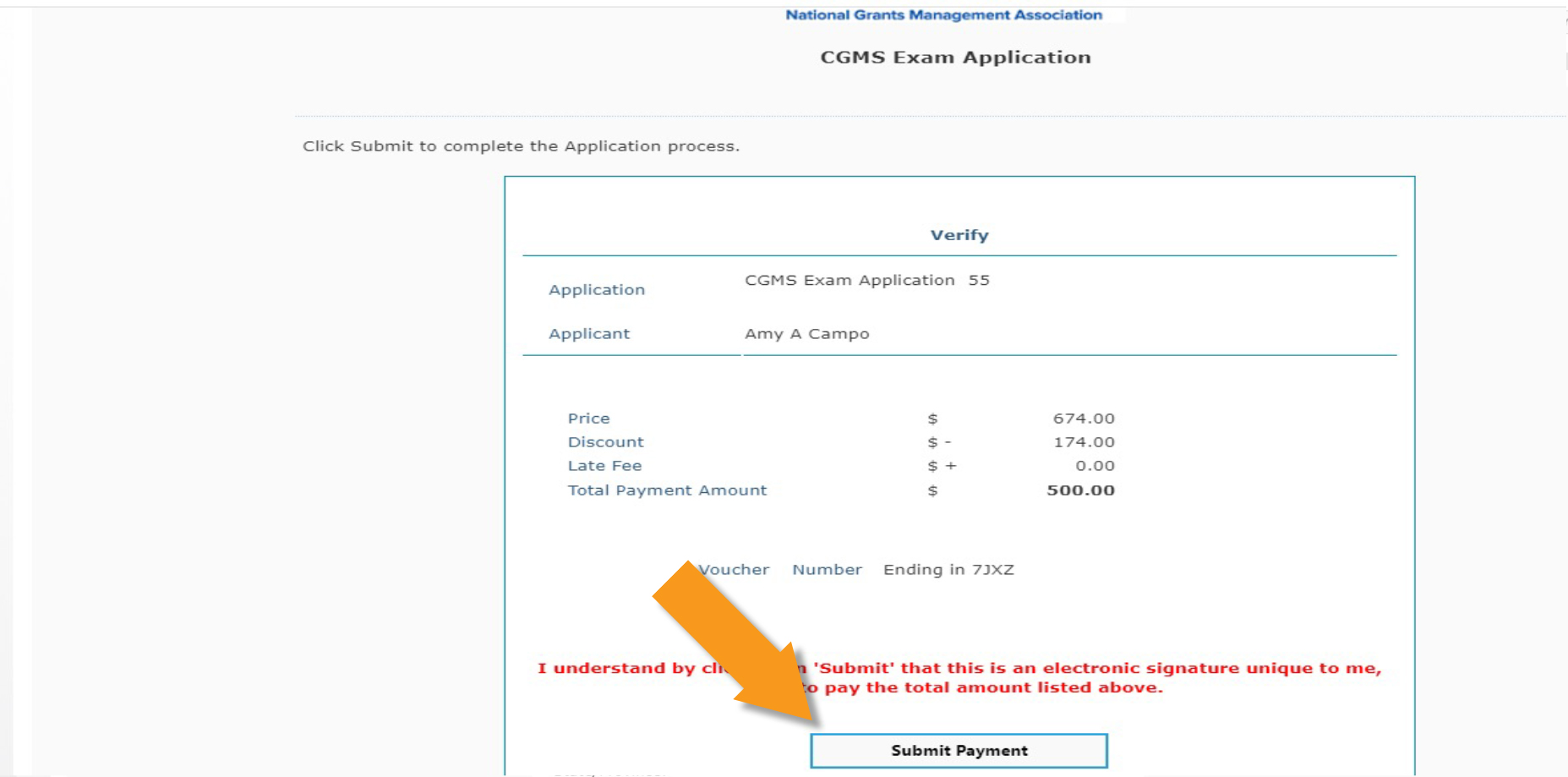 |
|
| 9. |
Click Finish to complete the application process. You should receive the scheduling emails within a few minutes of completing the application. |
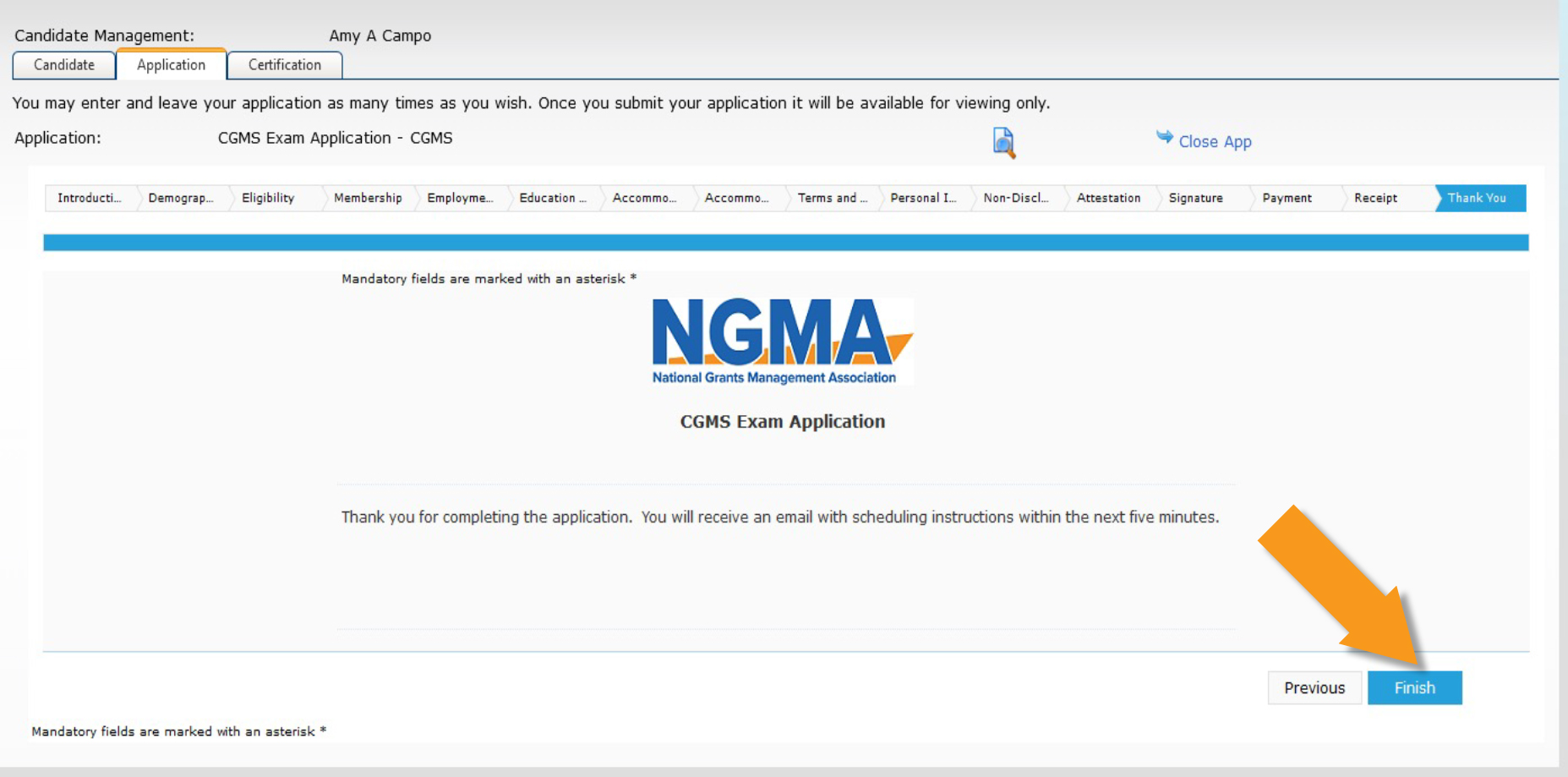 |
|
|
10. |
This will bring you back to the dashboard and your application will show approved. |
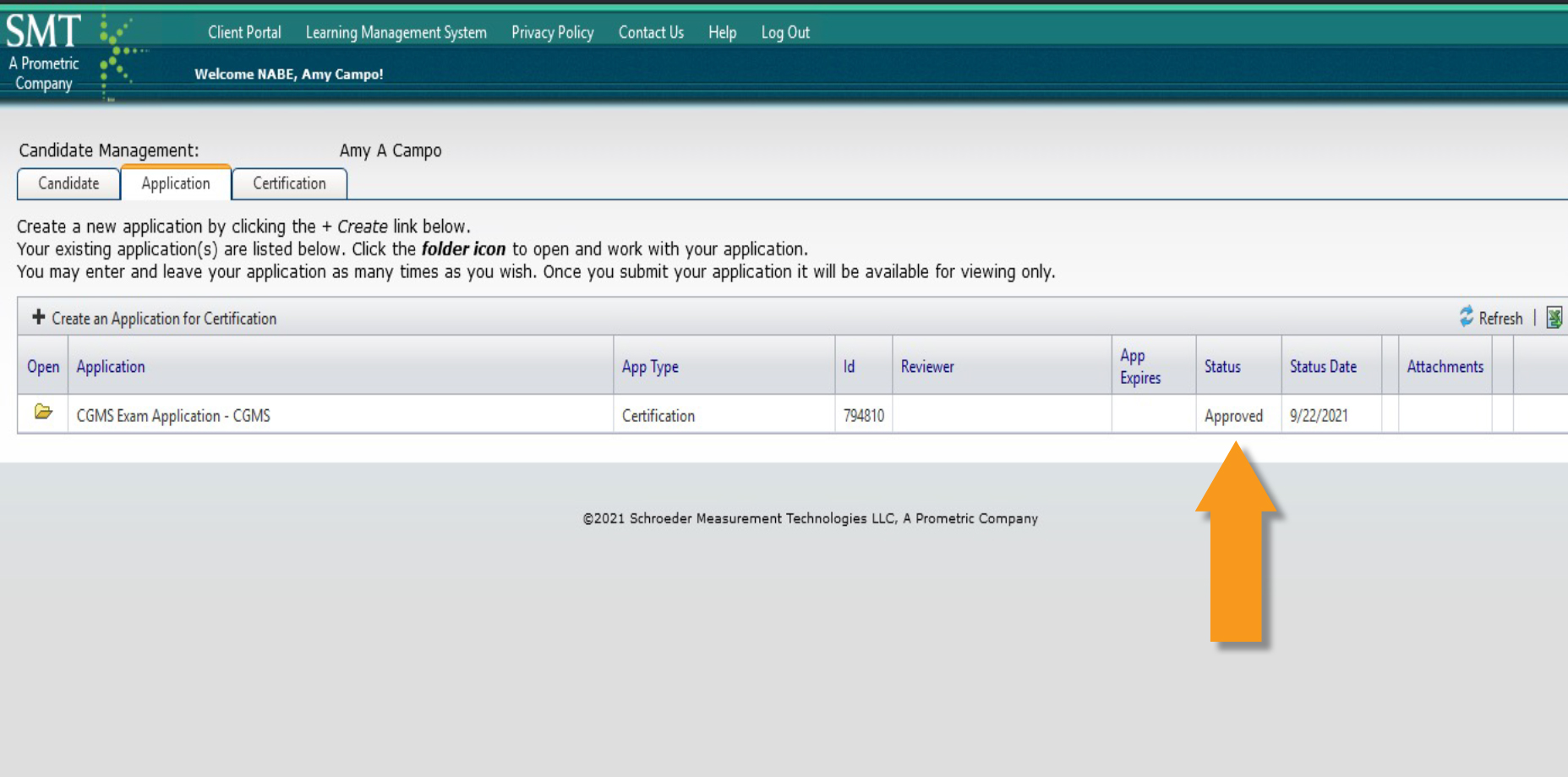 |
|

